SADC Futures e-learning course
About the e-learning course
The SADC Futures e-learning course provides an interactive and exciting way to learn about the fundamentals of foresight in your own time. The certified course consists of key modules, which break down the foresight process intro different methods and tools that you can apply.
Each module will take approximately 20 minutes to complete, with the entire course taking two and a half hours in total. You will receive a certificate at the end once you have completed the course.
The e-learning course is broken down into seven modules, according to the seven key stages of the SADC Futures Foresight Framework.
THE SEVEN STAGES OF THE FORESIGHT FRAMEWORK:

Content of the e-learning course:
- Module 1: Input - Understanding the context
- Module 2: Analysis - What is happening?
- Module 3: Interpretation - Why is it happening?
- Module 4: Planning - What do we want to experience in the future? What might get in our way? What can we do to get there?
- Module 5: Prospection - What might happen that we have not thought about?
- Module 6: Reflection - What might we want to do differently?
- Module 7: Strategy - What will we do differently?
The e-learning course will build your skills and capacities to apply foresight, and the SADC Futures framework has been developed to also build capacity to apply these foresight tools for climate-resilient agriculture development.
As the methods and framework are taught, practical application examples of tools and methods to the context of building climate resilience within agriculture systems in the SADC region are given.
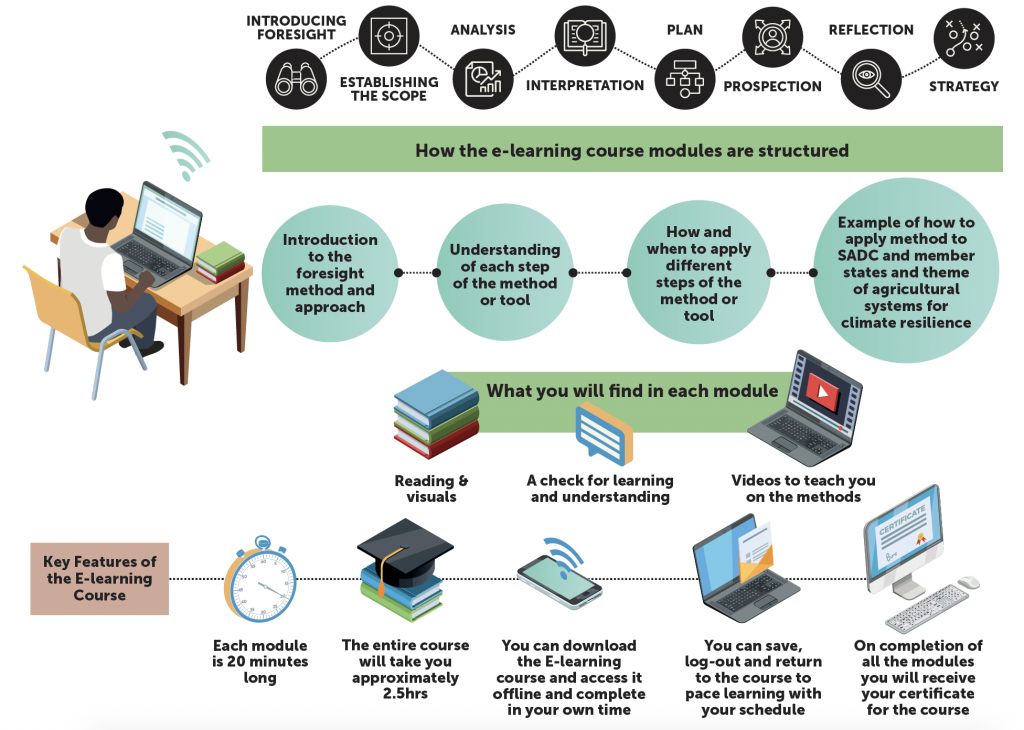
How is the e-learning course set out?
The course comprises seven modules, in accordance with the key stages of the foresight framework.
Each module will take approximately 20 minutes to complete, with the entire course taking two and a half hours in total upon which certification will be given.
What is the course content?
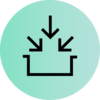 | Input Understanding our context |
 | Analysis What is happening? |
 | Interpretation Why is it happening? |
 | Plan What do we want to experience in the future? What might get in our way? What might we do to get there? |
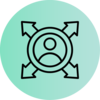 | Prospection What might happen that we have not thought about? |
 | Reflection What might we want to do differently? |
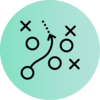 | Strategy What will we do differently? |
Adapting the e-learning to your setting – access to Wi-Fi and data settings for mobile and desktop
The course is developed to be accessible with low data requirements. The amount of data needed can be further reduced should you forgo watching the videos and focus on the written content, as it covers the same information. The purpose of the videos is to provide an alternative visual method of learning.
Chatting with other participants
 | Join the discussion groups and communicate with fellow course participants that have the same interest in this field. |
What can you achieve?
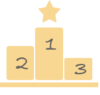 | Points You can earn points by:
|
 | Badges You can earn badges by:
|
 | Certificate Once you have finished the course, you will receive a certificate of completion. This can be downloaded and printed for your safe-keeping. |
Watch your progess on the leader board. Compare the number of badges you have earned with those of other course participants. The badges progess from bronze to silver and finally gold.
How can you add to your learning?
Should you complete this course and feel the need for more detailed explanations and case studies, you can access further resources here:
Foresight Toolkit You can find the toolkit on the SADC Futures resources hub. | Additional resources You can find additional videos, checklists and a practical application template linked to the e-learning course. | Webinar recording The recordings can be found on Youtube at bit.ly/SADCFutures_videos. |
Download the mobile app
The e-learning course can be done on your PC, and via smart phone or tablet device. Simply download the free TalentLMS from your app store and follow these instructions. (add link)
Once you have the app, you can download the course onto your device complete it offline. When you reconnect to the internet, your activities will sync with the platform.
What to do if you have a problem?
If you have any problems accessing your course or certificate or if you have forgotten your password, you can either send a message on the system or email bkakuwa@ccardesa.org.
Now you are ready to begin your learning journey into foresight!
